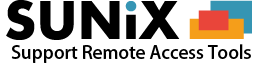SUNIX Vision Update Log
The followings are some of the new features in the Vision Elite Updates:
26/03/2025, Version 25.2.4
-
- Sunix Connect (Electronic Ordering)
- Release LCS Lens ordering process via SUNIX Connect
- SUNIX Vision NEXT Generation Practice Management System
- Refer to release notes for Vision NEXT Generation application
- Sunix Connect (Electronic Ordering)
17/03/2025, Version 25.2.2
-
- Medicare / Veterans Affairs
- Updated scheduled fee for Veterans Affairs items
- Medicare / Veterans Affairs
28/02/2025, Version 25.2.1
-
- Medicare / Veterans Affairs
- Updated scheduled fee for Medicare items
- Added 2 new medicare items with pricing initially set to scheduled fee
- SUNIX Vision NEXT Generation Practice Management System
- Improve reliability of information sync between Vision Elite and Vision NEXT
- Refer to release notes for Vision NEXT Generation application
- Medicare / Veterans Affairs
17/02/2025, Version 25.1.2
-
- Sunix Connect (Electronic Ordering)
- Release Contact Lens ordering process via SUNIX Connect
- Release Accessories ordering process via SUNIX Connect
- Update editable fields for SUNIX Connect products
- SUNIX Vision NEXT Generation Practice Management System
- Add Data Migration Preparation processes
- Improve reliability of billing information sync with Vision Elite
- Refer to release notes for Vision NEXT Generation application
- Sunix Connect (Electronic Ordering)
30/10/2024, Version 24.6.4
-
- Sunix Connect (Electronic Ordering)
- Improvements to speed and operation of SUNIX Connect
- Add filtering by Discontinued status in Frame, Lens, and Lens Extra selection lists
- SUNIX Vision NEXT Generation Practice Management System
- Refer to release notes for Vision NEXT Generation
- Messaging Processes
- Added Gmail and Office365 new authentication processes
- Resolve issue with display HTML email content within Vision Elite after sending
- Sunix Connect (Electronic Ordering)
01/07/2024, Version 24.5.1
-
- Medicare / Veterans Affairs
- Updated Medicare pricing
- SUNIX Connect (Electronic Ordering)
- Added Contact Lens & Accessories ordering
- Added supplier stock availability
- SUNIX Vision NEXT Generation Practice Management System
- Refer to release notes for Vision NEXT Generation
- Online Support & PMS Maintenance
- Improve reliability of consult billing transfer from Vision NEXT to Vision Elite
- Resolve issue with display of cash payment items in multi-practice systems
- Medicare / Veterans Affairs
11/03/2024, Version 24.1.2
-
- SUNIX Vision NEXT Generation Practice Management System
- Added pre-migration data validation checklist to Vision Elite
- Dispensing Process
- Added new ProSupply lab destinations
- Online Support & PMS Maintenance
- Resolve issue with frame restocking button
- SUNIX Vision NEXT Generation Practice Management System
14/12/2023, Version 23.2.27
-
- Dispensing Process
- Skip check of frame dimensions if a frame trace exists for a job
- Dispensing Process
28/11/2023, Version 23.2.25
-
- SUNIX Connect (Electronic Ordering)
- General release of frame ordering (complete pair process)
- Dispensing Process
- Improve email ordering options
- Online Support & PMS Maintenance
- Resolve issue with selection of lens favourites
- SUNIX Vision NEXT Generation Practice Management System
- Improved integration processes for Dispensing module
- SUNIX Connect (Electronic Ordering)
14/11/2023, Version 23.2.22
-
- Online Support & PMS Maintenance
- various minor bug fixes & improvements
- Online Support & PMS Maintenance
07/11/2023, Version 23.2.21
-
- Medicare / Veterans Affairs
- Updated Medicare pricing
- Updated Veterans Affairs pricing
- Dispensing Process
- Improve frame search and selection process
- Improve lens, extra, and frame selection popup process
- Medicare / Veterans Affairs
26/10/2023, Version 23.2.18
-
- SUNIX Vision NEXT Generation Practice Management System
- Improved integration processes
- SUNIX Connect (Electronic Ordering)
- Improve discontinued lens date detection
- Online Support & PMS Maintenance
- Improved speed of lens & frame free-text search
- SUNIX Vision NEXT Generation Practice Management System
17/10/2023, Version 23.2.14
-
- SUNIX Vision NEXT Generation Practice Management System
- Improved integration processes
- SUNIX Connect (Electronic Ordering)
- Improved validation processes available for supplier product data
- Added frame ordering functionality
- Online Support & PMS Maintenance
- Improved speed of lens & frame free-text search
- Included additional frame information in free-text search
- SUNIX Vision NEXT Generation Practice Management System
29/08/2023, Version 23.1.17
-
- SUNIX Vision NEXT Generation Practice Management System
- Improved integration processes
- SUNIX Vision NEXT Generation Practice Management System
18/07/2023, Version 23.1.16
-
- Medicare / Veterans Affairs
- Updated Department of Veterans’ Affairs scheduled fees
- Medicare / Veterans Affairs
01/07/2023, Version 23.1.15
-
- Medicare / Veterans Affairs
- Updated Medicare scheduled fee from 1st July 2023
- Pricing Management
- Added bulk product pricing update feature utilizing Microsoft Excel
- Online Support & PMS Maintenance
- various minor bug fixes & improvements
- Medicare / Veterans Affairs
18/04/2023, Version 23.1.5
-
- SUNIX Vision NEXT Generation Practice Management System
- Improved integration processes
- Equipment Interfaces
- Resolve issue with terminal server operation for some equipment
- Online Support & PMS Maintenance
- various minor bug fixes & improvements
- SUNIX Vision NEXT Generation Practice Management System
01/02/2023, Version 23.1.2
-
- Medicare / Veterans Affairs
- Updated GST processing for some DVA claims
- Updated Medicare reporting
- Updated Veterans Affairs pricing
- SUNIX Vision NEXT Generation Practice Management System
- Improved integration processes
- High Precision Equipment
- Updated VR800 / WAM / ALM interface
- Online Support & PMS Maintenance
- Updated GST calculation for NZ Spectacle Job quotes
- Various minor bug fixes & improvements
- Medicare / Veterans Affairs
24/10/2022, Version 22.3.20
-
- Consultation Process
- Include date of birth on PBS prescription printouts
- Sunix Connect (Electronic Ordering)
- Improved validation processes available for supplier product data
- Consultation Process
10/10/2022, Version 22.3.18
-
- SUNIX Online Booking & In-Store Appointment Book
- Added Room Name on In-Store screen
- Improved integration performance
- Online Support & PMS Maintenance
- Prevent remote users from accidentally interrupting Vision Elite upgrade process
- various minor bug fixes & improvements
- SUNIX Online Booking & In-Store Appointment Book
04/10/2022, Version 22.3.17
-
- SUNIX Online Booking & In-Store Appointment Book
- Improved integration performance
- Online Support & PMS Maintenance
- various minor bug fixes & improvements
- SUNIX Online Booking & In-Store Appointment Book
29/08/2022, Version 22.3.12
-
- Medicare
- Improve automatic update PRODA process
- Medicare
15/08/2022, Version 22.3.10
-
- Equipment
- Updated Optopol OCT integration
- Eyetalk
- Add capability to import new Eyetalk file download (ZIP file)
- SUNIX Vision NEXT Generation Practice Management System
- Add ability to transfer doctor listings to Vision NEXT
- Online Support & PMS Maintenance
- Improve update process when SUNIX Connect is running
- various minor bug fixes & improvements
- Equipment
28/07/2022, Version 22.3.9
-
- Medicare
- Included DVA pricing updates for July 2022
- SUNIX Vision NEXT Generation Practice Management System
- Added integration for new Consult, Recalls, Referrals, Imagery and Patient Documents
- Online Support & PMS Maintenance
- various minor bug fixes & improvements
- Medicare
27/06/2022, Version 22.3.6
-
- Medicare
- Included Medicare Benefit Schedule pricing updates for 1 July 2022
- Online Support & PMS Maintenance
- Various minor bug fixes & improvements
- Medicare
26/04/2022, Version 22.1.27
-
- Medicare
- Improved automatic payment allocation based on Medicare Payment Report
- Online Support & PMS Maintenance
- Various minor bug fixes & improvements
- Medicare
28/03/2022, Version 22.1.24
-
- Medicare
- Improved processing of Medicare approvals for resubmissions
- Online Support & PMS Maintenance
- Various minor bug fixes & improvements
- Medicare
10/03/2022, Version 22.1.21
-
- Medicare
- Improved processing of Medicare approvals for resubmissions
- Reporting
- Updated Spectacle Quotation form layout
- Online Support & PMS Maintenance
- various minor bug fixes & improvements
- Medicare
25/02/2022, Version 22.1.16
-
- Medicare
- Improved processing of Medicare approvals for resubmissions
- Online Support & PMS Maintenance
- Various minor bug fixes & improvements
- Medicare
23/02/2022, Version 22.1.13
-
- Sunix Connect (Electronic Ordering)
- Improved Supplier Lens Validation
- Improved HICAPS item number processing
- Dispensing Process
- Improved lens search speed
- Minor bugfixes
- Sunix Connect (Electronic Ordering)
07/02/2022, Version 22.1.9
-
- Medicare
- Improved Medicare functionality
- NEW Medicare Web Services interface released – PLEASE UPGRADE BEFORE MARCH 2022
- Note: the new Medicare Web Services interface requires SUNIX Vision Elite to be under a maintenance agreement
- SUNIX Online Booking & In-Store Appointment Book
- Improved integration performance
- Correct access to other store appointment books in a Multi-site installation
- Accounting Process
- Upgraded Xero interface for compatibility with New Zealand requirements
- Email Integration
- Improved encryption security (TLS1.2) when sending email
- Online Support & PMS Maintenance
- various minor bug fixes & improvements
- Medicare
05/01/2022, Version 22.1.1
-
- Medicare
- Improved Error handling
- Medicare
22/12/2021, Version 21.4.17
-
- Medicare
- Improved Medicare functionality
- Accounting Process
- Upgraded Xero interface for compatibility with New Zealand requirements
- Medicare
16/12/2021, Version 21.4.10
-
- Consultation Process
- Resize Therapeautic Prescription to fit A5 report
- Dispensing Process
- Fix Pantoscopic Angle description during dispensing and ordering
- Improve display of Index in the lens code grid
- SUNIX Online Booking & In-Store Appointment Book
- Improved integration performance
- Add support for Patient Record dashboard
- Medicare
- Improved Medicare interface functionality
- Add new Medicare and Veterans Affairs items
- Sunix Connect (Electronic Ordering)
- Added Shamir ordering integration, including tracing process
- Consultation Process
18/10/2021, Version 21.3.12
-
- Sunix Online Booking & In-Store Appointment Book
- Improved integration with SUNIX Vision Elite for complex patient data scenarios
- Reporting
- Updated Spectacle Quotation form layout
- Added GST field to Spectacle Category and Quote reports
- Added Doctor code and postal address details to the newsletter export file
- Online Support & PMS Maintenance
- Resolved SMS issue sending to incorrect patient under rare circumstances
- Various minor bug fixes
- Sunix Online Booking & In-Store Appointment Book
20/09/2021, Version 21.3.11
-
-
- Consultation Process
- Added capability for VR-800 installations with optional WAM & optional ALM
- Reporting
- Enabled filtering by brand on Frame Due For Return & Frame Summary Usage reports
- Online Support & PMS Maintenance
- Resolved issue in SUNIX Vision for patient appointments with no surname
- Various minor bug fixes & improved error reporting mechanism
- Consultation Process
-
07/09/2021, Version 21.3.10
-
-
- Consultation Process
- Add Government PBS listing
- Resize Therapeautic Prescription to fit A5 report
- Dispensing Process
- Fix Pantoscopic Angle description during dispensing and ordering
- Improve display of Index in the lens code grid
- Sunix Online Booking & In-Store Appointment Book
- Improved integration performance
- Add support for Patient Record dashboard
- Consultation Process
-
06/07/2021, Version 21.3.5
-
-
- Consultation Process
- Updated Veterans Affairs Schedule Fees
- Sunix Online Booking & In-Store Appointment Book
- Enable NZ SMS processing via SUNIX Messaging
- Consultation Process
-
30/06/2021, Version 21.3.3
-
-
- Sunix Online Booking & In-Store Appointment Book
- Improve transfer of patient details
- Sunix Online Booking & In-Store Appointment Book
-
28/06/2021, Version 21.3.1
-
-
- Consultation Process
- Updated Medicare Benefits Schedule Fees
- Sunix Connect (Electronic Ordering)
- Added Shamir to the online ordering platform
- Consultation Process
-
28/04/2021, Version 21.2.8
-
-
- Consultation Process
- Increase ‘Therapeutic Prescription Drug’ field width to allow for longer Generic descriptions
- Added drug code to the selection screen
- Dispensing Process
- Export Contact Lens Records : new function
- Include practitioner / prescriber name in Contact Lens email orders
- High Precision Equipment
- Improved VR800 file import and patient matching process
- Sunix Connect (Electronic Ordering)
- Added ability to import 3rd party spectacle lens pricing
- Reporting
- Added email function to Bulk Billing Details Report
- Added frame barcode printing for Transfer Frames
- Online Support & PMS Maintenance
- Various minor bug fixes
- Consultation Process
-
08/02/2021, Version 21.1.2
-
-
- Consultation Process
- Extend drug active ingredients field length to allow for longer names
- Reporting
- Added optional anonymising process for patient data over 7 years old
- Updated reports associated with drug active ingredients to fit new field length
- Consultation Process
-
09/12/2020, Version 20.6.4
-
-
- Sunix Connect (Electronic Ordering)
- Improved Supplier Lens Validation
- Improved HICAPS item number processing
- Dispensing Process
- Improved lens search speed
- Minor bugfixes
- Sunix Connect (Electronic Ordering)
-
09/11/2020, Version 20.6.3
-
-
- Sunix Connect (Electronic Ordering)
- Added Custom Tint Percentages for Supplier-linked products
- Added the option to link lenses to supplier products to allow multiple retail prices for the same product
- Dispensing Process
- Added 4 new fields to Advanced Progressive Parameters (Far Vision Sensitivity, Near Vision Sensitivity, Previous Design Sensitivity, and Progressive Personalisation Code)
- Minor bugfixes
- Sunix Connect (Electronic Ordering)
-
19/10/2020, Version 20.5.10
-
-
- Minor bugfixes
- Enlarge Rx Note text box
-
30/09/2020, Version 20.5.9
-
-
- Minor bugfixes
-
21/09/2020, Version 20.5.5
-
-
- Patient Engagement
- Display the estimated number of SMS characters and the estimated number of SMS messages when sending SMS
- Online Support & PMS Maintenance
- Code signing used for Vision software upgrades
- Patient Engagement
-
09/09/2020, Version 20.5.2
-
-
- Sunix Connect (Electronic Ordering)
- New electronic Rx Ordering function to selected lens suppliers (more to come soon)
- New Rx Lens master data import process for Lens data directly from suppliers
- Added new frame tracer software (VCA Tracer), integrated with new Sunix Connect ordering
- Next Contacts ordering integration for Contact Lenses
- Consultation Process
- Added instrument integration: Optimed Vision-R 800
- Dispensing Process
- Added an improved fast-search filter on the Dispensing Rx Lens selection screen
- New function to align Health Fund Item Descriptions (“Regenerate Health Fund Item Descriptions” on Item No. Screen)
- Accounting Process
- Upgraded Xero interface
- Reporting
- Added option to email Frame Stock Report, Frame Reorder Report, and Detailed Payment Report
- Online Support & PMS Maintenance
- Automatic maintenance key allocation process
- Automatic SUNIX Connect and Supplier Lens Master Data update process
- Sunix Connect (Electronic Ordering)
-
14/07/2020, Version 20.3.7
-
-
- July 2020 DVA Schedule Fees Update.
-
02/07/2020, Version 20.3.5
-
-
- Ensure Medicare Item Number Patient Fees have a maximum of 2 decimal places for the price.
- Eliminate false positive reported by Microsoft AntiVirus software.
-
01/07/2020, Version 20.3.1
-
-
- July 2020 Medicare Benefits Schedule Fees Update, please click on this document link “July 2020 Medicare Benefits Fees Update” for the procedure.
-
06/01/2020, Version 20.1
-
-
- There is a Vision Screens Locking Function available for each selected login user, please click on this document link “Screens Locking Function Document” for more details.
-
25/11/2019, Version 19.10
-
-
- There is a new feature that you can append unsubscribe instructions to Recall or Newsletter templates in template screen to comply with Australian laws.
- Add a new menu “Link Consultation to existing Bill” under the “Consult” menu, so you can link existing billing to consultation record.
- Add a new filter “Spec Job Category” to newsletter selection screen
- Enable modification for patient images data/description in patient Images screen
-
21/10/2019, Version 19.9
-
-
- There is a new menu under statistic menu that can export the spectacle jobs.
- Change sms setting to support Recall SMS templates per recall type.
- Add a new button on Bulk Billing Transaction Listing Screen to export Bulk Billing Transaction Data to Excel file
- Remove the 160 characters limit for SMS messages.
-
02/10/2019, Version 19.8
-
-
- There is a New Sunix Messaging System for all Vision users. (Contact SUNIX for setup if required.)
- ProSupply order interface change
- New instrument interface for Canon OSP
-
31/07/2019, Version 19.7
-
-
- July 2019 Veteran Affairs Fees Update
-
01/07/2019, Version 19.6
-
-
- July 2019 Veteran Consultation Fees Update
-
18/06/2019, Version 19.5
-
-
- July 2019 Medicare Benefits Schedule Update
-
01/05/2019, Version 19.4
-
-
- Add a new option to Create newsletter screen to include no marketing patients
-
17/04/2019, Version 19.3
-
-
- Grant reception staff the ability to access “Consultation Report Without Billing” report
-
13/02/2019, Version 19.2
-
-
- In Billing Screen, increase bill item quantity to accept 5 digits number.
- There is a new button in Patient Menu calls “Search & repair Billings of this Patient” it will repair the corrupted billing item for that patient.
- In Maintenance – Email & SMS Messaging Setup, you can now set up the Email CC of the email for Patient Invoice, Invoice & Rx, Invoice & Payment, Invoice & Payment & Rx in the Patient Billing screen.
-
05/02/2019, Version 19.1
-
-
- In Maintenance – Email & SMS Messaging Setup, you can now set up the default Subject and Message of the email for Patient Invoice, Invoice & Rx, Invoice & Payment, Invoice & Payment & Rx in the Patient Billing screen.
-
16/10/2018, Version 18.7
-
-
- The 2 Optos interface buttons are now also in the Consultation screen – Instrument Interface (besides in the Patient details screen).
- In the Spectacle screen, the Lens Description in the Lens picklist screen has been widened to show longer description.
-
15/8/2018, Version 18.6
-
-
- In the Spectacle Lens order Email, there is now Wearer initials and Progression Length (if entered).
- In Create Newsletter List, there is a new “Advanced Search” button for additional search criteria from the Consultation screens:
- Consultation Date
- Consultation Item
- Symptom
- History Note
- Medication
- Ophthalmoscopy
- Biomicroscopy
- Visual Field
- those 6 Other Test fields of the Spectacle Consultation screen
- the Note filed of the Contact Lens Consultation screen
-
26/7/2018, Version 18.5
-
-
- This update contains the new Veterans Affairs prices for Visual Aids. The first time you start SUNIX Vision after the update, you will be asked whether to update the fees or not.
-
15/5/2018, Version 18.4
-
-
- Xero interface program has been updated for multiple practices with the same account.
-
2/4/2018, Version 18.3
-
-
- In the Spectacle screen, the Advance Progressive Parameters button now contains extra parameters – Near Vision Behaviour and Laterality.
- If Near Vision Behaviour and Laterality are entered, the values will be included in the Lens Order printout, Email order, Essilink and Winlinx.
-
6/3/2018, Version 18.2
-
-
- The Topcon Maestro OCT Interface has been updated, which does not require Copy & Paste anymore.
- The new Maestro interface now has 2 modes:
- Capture -which can add new patients in Maestro
- Search – which is for patients already in Maestro
-
13/2/2018, Version 18.1
-
-
- Under Statistics, there is a new Transition Usage Report .
-
12/12/2017, Version 17.20
-
-
- In the KPI report, 10907 is also included in the Initial Consultation count.
-
30/11/2017, Version 17.19
-
-
- In the Spec screen, there is now a new button “Send to other add”, for sending the completed spectacles to an address other than the practice or patient address.
-
24/10/2017, Version 17.18
-
-
- There is a new instrument interface for the Optos. (Contact SUNIX for setup if required.)
- In the Patient Details screen, the Frame Approval list is now sorted in descending order, showing the latest at the top.
- In the Medicare Transaction List, “Modify Item No” is not allowed for bills on or before the Closeoff Date, which is set in Maintenance – Billing/Banking Setup.
-
03/10/2017, Version 17.17
-
-
- The Spectacle Prescription printout now show the Mono PD’s as well as the Binocular PD.
-
08/09/2017, Version 17.16
-
-
- In Maintenance – Lens Code Setup Spectacle and Supplier’s Details, the “Import/Update Lenses” button now contains the full Essilor lens list which you can import into your Vision system. (If you would like other lab’s lenses to be included for import, please ask your lab to contact SUNIX for listing.)
- Under the Quick Menu, the Frame Import list is now sorted by Brand, Model as well as Colour.
- For setting up letter templates, there are new merge fields for patient address that do not use Postal details (Propertyx, Streetx, Suburbx, Statex, PostCodex).
-
25/08/2017, Version 17.15
-
-
- When saving a Consultation or Spectacle record, it now checks that all Cyl must have Axis.
- There is now another export method for Xero. By default, it will change to the new method which will export the Banking sub-totals as Payments in Xero (instead of as Suspended Accounts with the old method):
- For the new Payment export method, please go to Maintenance – Billing/Banking Setup – Banking Export Xero – Chart of Accounts, to set up the “Other GST free” and Bank Names.
- If you want to revert back to the old “Suspended Account” method, you can go to Maintenance – Billing/Banking Setup – Banking Export Xero – Export Methods
- There is a new instrument interface for the Optopol OCT. (Contact SUNIX for setup if required.)
- In the Billing screen, the Qty field can now accept upto 4 digit numbers.
-
26/07/2017, Version 17.14
-
-
- When creating a new Contact Lens Order, a warning message will come up if the Contact Lens Rx is older than the CL Expiry. (You can set up the CL Exipry in Maintenance – Consultation Setup.)
- In the Patient screen, when hovering the mouse over Ophthalmologist, Doctor or Last Optom, there is now a tooltip showing its name and suburb.
- In Patient screen, when right click on Ophthalmologist, Doctor or Last Optom, the cursor will be positioned at the selected one in the list.
- In the Spectacle screen, when right click on Lens Extra, the cursor will be positioned at the selected one in the list.
- For “Quoted” Spectacle records, if there is a newer Rx from Consult at the time the “Qutoed” Job Type is removed or changed to an order, a prompt will come up indicating that there is a newer Rx. (If you want to assign the newer Rx, you can modify the job and click onto the “Prev Rx” button.)
- In the File menu at the top, the External Reference List is also sorted by Type (and then External Ref).
-
4/07/2017, Version 17.13
-
-
- For Letter Templates, there is a new merge field for Mono PD of the Consult record.
- There is a new instrument interface for the Shin Nippon DR-900 Phoropter. (Contact SUNIX for setup if required.)
-
30/05/2017, Version 17.12
-
-
- In the Spec screen, the Print “Lens Order” now shows the Dominant Eye.
- There is a new instrument interface for the Optopol Perimeter. (Contact SUNIX for setup if required.)
- In the Optometrist / Doctor / Dispenser’s Details screen, there is a new field for Employee ID.
- In the Appointment screen, the length of the Note field in the “Print Appointment List by Optom” has been increased.
-
17/05/2017, Version 17.11
-
-
- Under File – External Reference List, the “Print External Reference List according to Ext Ref No” can now export to Excel. The exported file will be located in the “Export” folder of V2K.
- Under Maintenance – Dispensing/Frame Setup, the “Lab Due” default can now accept upto 2 digits.
-
06/04/2017, Version 17.10
-
-
- In the Quick Menu, the Frame Gallery button is now changed to “Frame Import”, where one can download and import the latest frame details from suppliers into inventory.
-
(If you would like to be able to import frames from other suppliers that you use, please ask your frame suppliers to contact SUNIX and request to have their frames listed for SUNIX users.)
-
-
- (Optional) If you like, daily update of the supplier frame details can be setup to update information such as supplier stock status, so that you know when the supplier is out of stock or has discontinued a frame. Your frame information would not get changed (e.g. your Inventory quantity, your Cost prices, your Sale price, Frame Status and whether it is Display Stock etc would stay the same) . Contact SUNIX if you would like to set up automatic update of the supplier frame information.
- Under Dispensing – Spectacle Type report, there is a new “Export to Excel” option.
-
21/03/2017, Version 17.9
-
-
- Under Maintenance, the Spectacle Analysis reports can now be exported to Excel, and the exported file is located in the “Export” folder in V2K.
- In the Supplier Details screen under Maintenance, you can now set up the Default Fitting Type for a supplier.
- If there is a Default Fitting Type for a supplier, the Fitting Type in the Spectacle screen will come up automatically when a lens from that supplier is entered.
- When saving a Spectacle record, if the frame is a Display Stock and the Supplier Stock Status is 0, it will prompt “Supplier is out of stock. Do you want to send in the practice’s floor stock?” If click “Yes”, Stock on hand will be deducted, and “Send Floor Stock to Lab” will be displayed underneath the frame.
- Now in Practice Summary Report, it would not show any Bulk Billers that have no Bulk Billing Payment.
-
10/02/2017, Version 17.8
-
-
- Under Statistics, the KPI report also shows the “Old Patient” number and percentage over the report period (as well as the “New Patient” number and percentage).
- KPI Report with previous year now uses a Report Setup separate to the KPI Report without previous year.
- Billing Item / Cashsale Report with previous year now uses a Report Setup separate to the Billing Item / Cashsale Report without previous year.
-
10/01/2017, Version 17.7
-
-
- For Letter Templates, there are new merge fields for Consultation:
- Distance Cover test
- Near Cover test
- NPC
- Unaided Distance Phoria Horizontal
- Unaided Distance Phoria Vertical
- Unaided Near Phoria Horizontal
- Unaided Near Phoria Vertical
- Aided Distance Phoria Horizontal
- Aided Distance Phoria Vertical
- Aided Near Phoria Horizontal
- Aided Near Phoria Vertical
- B+
- B-
- Amplitude of Accom
- Stereopsis
- Binocular Other Test 1, 2 & 3
- Binocular Other Result 1, 2 & 3
- For Letter Templates, there are new merge fields for Consultation:
-
14/12/2016, Version 17.6
-
-
- In the Spectacle screen, there is a new option for “Frame to order from lab”. If ticked, the email order will show “Please supply and fit the following frame” with the Frame Supplier Stock Code.
- The “Frame to order from lab” in the Spec screen defaults from the setting of the selected frame in the Frame details screen (the “To order from lab” field).
- If majority of your frames are Display frames that are to be ordered from the lab, you can go to Maintenance – Dispensing/Frame Setup to tick “Frame to order Lab”. That way, when entering New frames, it will default the new frame “To order from Lab”. (Note: this default is for new frame entries only. It would not affect existing frames)
- Under Financial – Banking Reconciliation, you can print the Bank statement to Excel.
-
01/12/2016, Version 17.5
-
-
- In the Spectacle screen, there is a new option for “Lab to send spectacles to patient”. If ticked, the email order and print order will show “Please send spectacles to patient” with the patient’s details.
- Under Maintenance – Dispensing/Frame Setup, you can default the “Lab to send spectacles to patient” to always ticked.
- Under statistics, the Frame Brand report is renamed to “Frame Stock Turn report by Brand”. Now it also reports frames sold through Cashsale or as sunglasses in the Bill (not just in spectacles).
- In Maintenance – Login Id & Password, the passwords do not show on the screen now. You can still modify to re-enter a password (if you have access to the screen).
- In Maintenance – Staff Code & Password, the passwords do not show on the screen now. You can still modify to re-enter a password (if you have access to the screen).
-
22/11/2016, Version 17.4
-
-
- In the Appointment screen, when an appointment is “moved” to a time slot that already has an appointment, there is now an option to merge the two appointments into one, or to insert and keep both.
-
10/11/2016, Version 17.3
-
-
- From this version onwards, a notification screen will automatically pop up at the bottom right corner of the screen whenever there is a new Vision Update available from the SUNIX website.
-
28/10/2016, Version 17.2
-
-
- SUNIX has launched a new “Welcome to Practice” app. This app can be run on iPad, Android tablet, Windows tablet or smart phone. This would modernize and enhance the image of your practice. Besides basic information like name and address, you can also customize your logo, and questionnaire with pick lists of answers e.g. occupation, hobbies etc. This app is to be used in the practice when a patient comes in:° the patients can fill in the details themselves, thus saving your staff time in data entry; or° your staff can walk to the patient and fill in for them, thus freeing up the reception counterThen in SUNIX Vision, the patient will automatically queue up in the Appointment screen, and the information can be transferred into the patient.(Contact SUNIX for information & setup)
- Hobby is added to the NZ Patient Details screen. You can press F5 or R-click for the pick list.
- Under the top Patient menu, you can now Check the Billing & Balance of the patient.
-
24/10/2016, Version 17.1
-
-
- Under Financial, the 4 Billing Summary reports now have a new “Export to Excel” option in the Print menu.
- There is now a new merge field, age, for inserting patient’s age in letter templates.
-